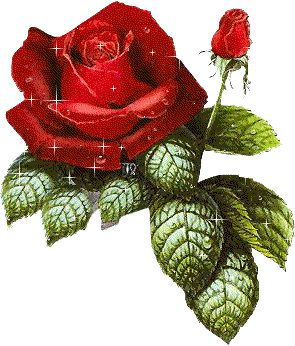︎︎︎︎
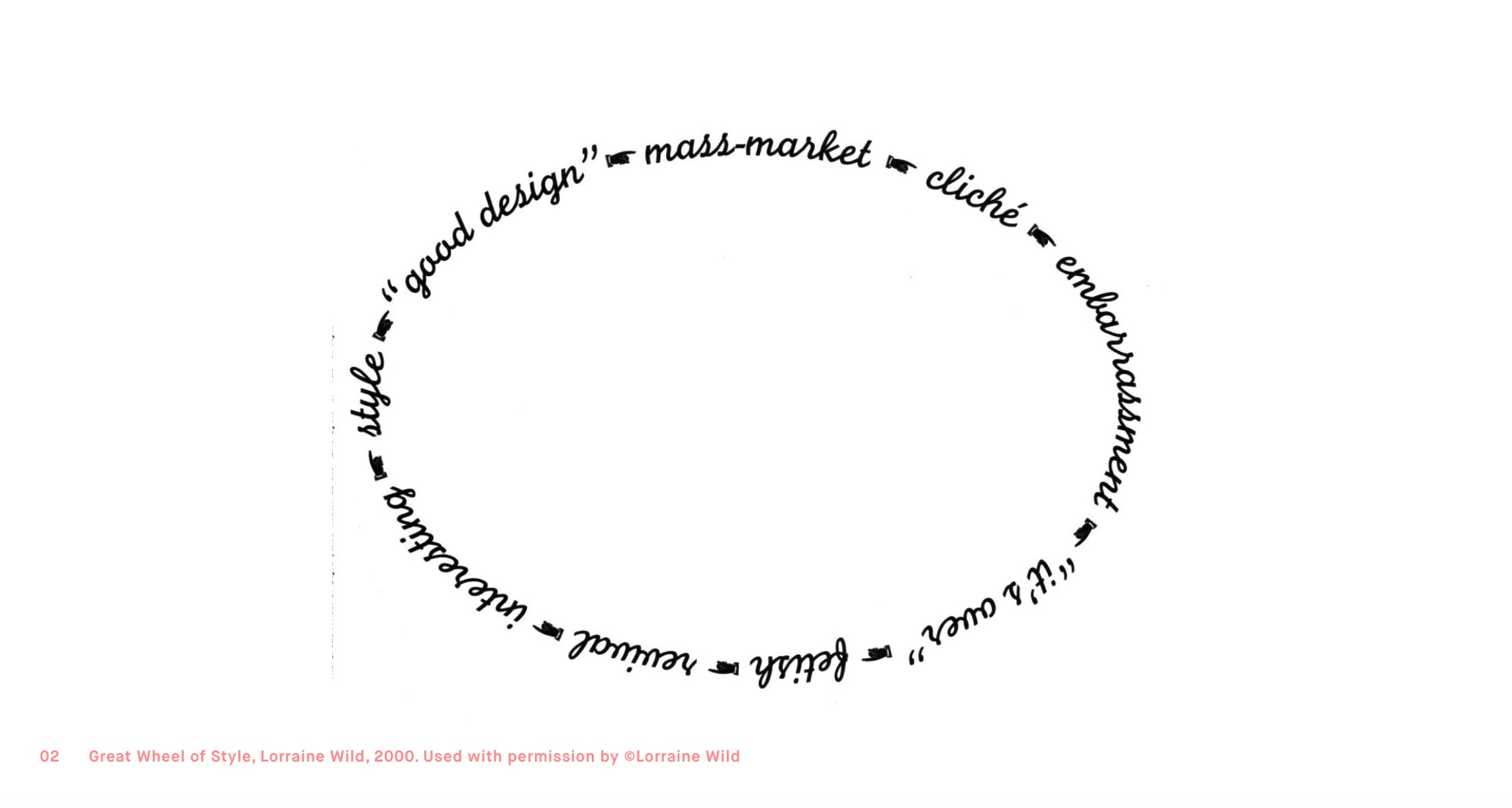
Week 1: TOOLS & SPECS
1) Read: ’How Does Multimodality Work?’
2) Read: Course Syllabus
3) Read: Image Resolution Basics & Ultimate Guide to Image Resolution
Week 2: IMAGE SOURCING
1) Watch Copyright Basics,
2) Read: What Is Creative Commons?
3) Read: What is Public Domain?
4) Complete Photoshop Tutorials: Section 1, Getting Started
Week 3:
1) Read: Graphic Design - The New Basics Intro
2) Read: 10 Principles of Graphic Design
3) Complete Photoshop Tutorials: Section 2
4) Watch: Beginning Graphic Design: Layout & Composition
Bonus reading (Collage Resources):
The ultimate guide to cutting things out in photoshop.
The Digital Collage Process (video)
How to create collage art in Adobe Photoshop (video)
Week 4:
1) Read: Graphic Design - New Basics: Point/Line/Plane
2) Complete Photoshop Tutorials: Section 3
3) Read: Definition of Photomontage
4) Watch: Lucas Blalock's Digital Toolkit
Refresher/Additional Readings about Design Basics:
Principles of Design
Elements of Design
Week 5:
1) Read: Graphic Design - New Basics: Hierarchy
2) Complete Photoshop Tutorials: Section 4
3. Watch: Abstract: The Art of Design Mini Netflix Doc
Week 6:
1) Read: Graphic Design - New Basics: Framing
2) Complete Photoshop Tutorials: Section 5
Week 7:
1) Read: Graphic Design - New Basics: Color
2) Read: A Complete Guide to Iconography
3) Read: What is Invisible Design?
4) Complete Illustrator Tutorials: Section 1
Week 8:
1) Read: Graphic Design - New Basics: Formstorming
2) Complete Illustrator Tutorials: Section 2
Week 9:
1) Read: Graphic Design - New Basics: The Grid
2) Complete Illustrator Tutorials: Section 3
Week 10:
1) Read: Graphic Design - New Basics: Rhythm and Balance
2) Watch Beginning Graphic Design: Typography
3) Read: Typography Elements Everyone Needs to Understand
4) Watch: Helvetica Documentary (on Kanopy)
5) Complete Illustrator Tutorials: Section 4
SYLLABUS | SCHEDULE | READINGS | BLOG | FINAL PORTFOLIO | TUTORIALS | RESOURCES | ASSIGNMENTS: 1 // 2 // 3 // 4 // 5 // 6