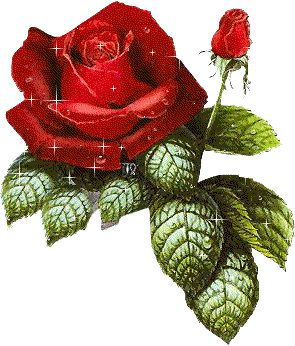︎︎︎︎
Assignment 5
Design Principle Posters
DUE DATE: Nov 5th
DESCRIPTION:
For this assignment, you will create 3 posters using adobe Illustrator that visualize 3 different design principles. Your posters will be made entirely out of color, shape, line, and Illustrator effects/editing. No type or bitmap images allowed. How you choose to create your posters is entirely up to you - but they should show an understanding of visual communication, vector images/shapes, and basic framing & layout. Your posters may be simple and minimal or complex and colorful - but remember, good design is not about how much you add to something, but about the intention behind it.
Your 3 posters will need to be 11x17 inches, and the posters should each be unique but have a unifying look with each other. You will also be asked to turn in a link to your are.na channel you made to house your inspiration for this project.
Design Principle Options:
Hierarchy Proximity Rhythm Repetition The Grid Size/Scale Color Balance Movement Emphasis
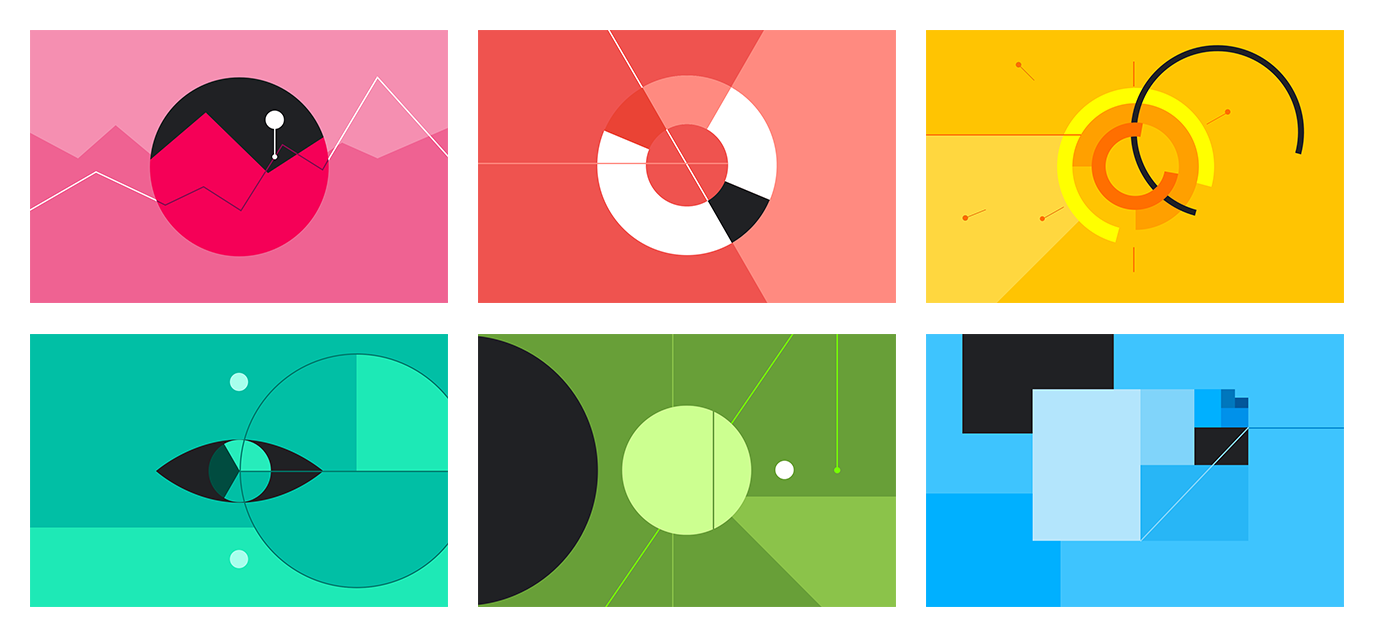
Project Requirements:
- 3, 11x17in posters, each visualizing a different design principle.
- Each Poster must incorporate framing, color, and use of layers.
-
All poster should be unique but in relation to each-other.
-
Posters must only use vector lines, shapes, and color.
- Posters must show an understanding of the design principle and of visual communication. Particulary Color Schemes.
ADDITIONAL LINKS:
Class Are.na Channel
https://www.are.na/dtc-201-spring-2021/assignment-5-poster-inspo
You work for them site
https://www.youworkforthem.com/
The moving Poster
http://www.themovingposter.com/
Geometry Daily
https://geometrydaily.tumblr.com/
The Principles of Design and Their Importance
https://www.toptal.com/designers/ui/principles-of-design#:~:text=The%20elements%2C%20or%20principles%2C%20of,and%20optimizes%20the%20user%20experience.
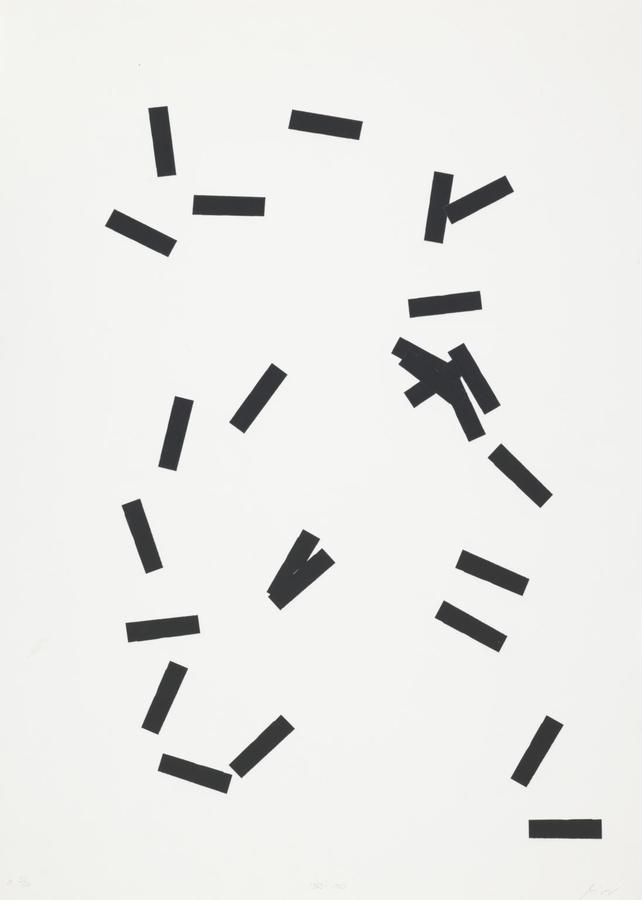


Techniques/topics this project covers:
-
Basics of Illustrator and relevant file formats
- Vector lines & shapes
- Resolution, Pixels, and Image Size
- Working with layers
- Visual communication/Poster Layout
-
Making selections
(All files will be turned in via canvas)
~ Your finished assignment saved as an Adobe PDF (with adobe illustrator editing capabilities turned on ). Your file should include all 3 posters. Your file should be 11×17 inches at 300 resolution.
~ A copy of each poster saved as a PNG at 300 resolution.
~ A link to your are.na channel with inspiration you used for your project, and a 1 paragraph explanation of your work.
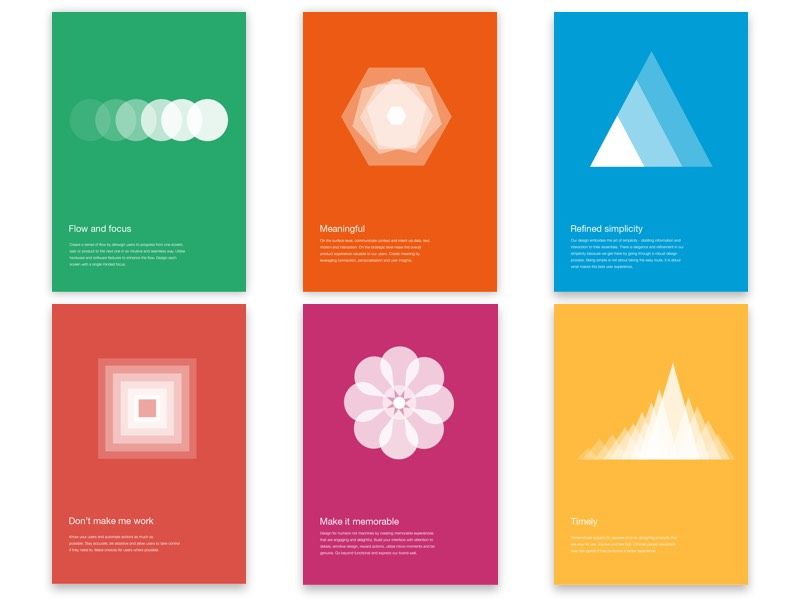
SYLLABUS | SCHEDULE | READINGS | BLOG | FINAL PORTFOLIO | TUTORIALS | RESOURCES | ASSIGNMENTS: 1 // 2 // 3 // 4 // 5 // 6