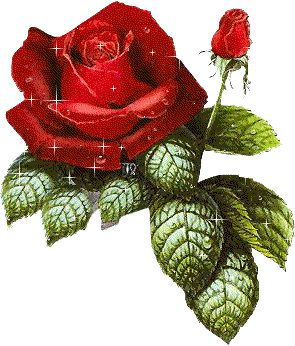︎︎︎︎
Assignment 2
Addition & Subtraction
DUE DATE: Sept 24th
DESCRIPTION:
For this assignment, you will continue your skills in photoshop and practice using your knowledge of design principles to create 2 abstract collages. You will create two 10x10in designs using abstract imagery that you paste together. One collage must deal with addition and one must deal with subtraction, and both finished collages should focus on a single composition or form.
You may use images found in the public domain and the collages must be made using one of the cutting tools in photoshop (lasso tool, slice tool, etc). The goal of this assignment is to practice creating new forms and emphasis using multiple images. It will help to pretend you are making these for a certain purpose (to sell a product, highlight a famous/historical person, etc) Other than that, the layout and style of your design is ultimately up to you. But make sure to utilize good design. I would suggest focusing on shapes in relation to the cutting tools used.
The material used in your collage should have appropriate citations and links provided. And your file should be turned in properly and reflect and understanding of file formatting.


Project Requirements:
~ 2 abstract digital collages using public domain imagery and adobe photoshop. No text allowed.
~ At least 4 images used in each design.
~ One collage must focus on addition, while one focuses on subtraction.
~ Evidence of knowledge of photoshops cutting and pasting tools.
~Evidence of knowledge of photoshop effects such as blending, transparency, layer styles, etc.
~Principles of Design and Composition were considered. Particulary Rhythm and Balance. (be prepared to talk about your choices)
ADDITIONAL LINKS:
Class Collage Are.na Channel
https://www.are.na/june-sanders/dtc-201-digital-collage-inspiration-resources
Copyright Basics http://www.copyright.com/learn/media-download/copyright-basics/
INTERNET ARCHIVE
https://archive.org/
Jpeg Junky
http://www.jpeg-junky.com/
Pub Dom or Die
https://www.are.na/jack-f/pubdomordie
Public Domain Review https://publicdomainreview.org/
Techniques/topics this project covers:
• Basics of Photoshop and relevant file formats
• Resolution, Pixels, and Image Size
• Lossy versus lossless file formats
• Resizing images
• Working with layers
• Cutting and Pasting Tools
DELIVERABLES:
(All files will be turned in via canvas)
~ Your finished files re-saved as a high resolution TIFF. 10x10 inches at 72 ppi.
~ A word document with links to your source images and your are.na channel.
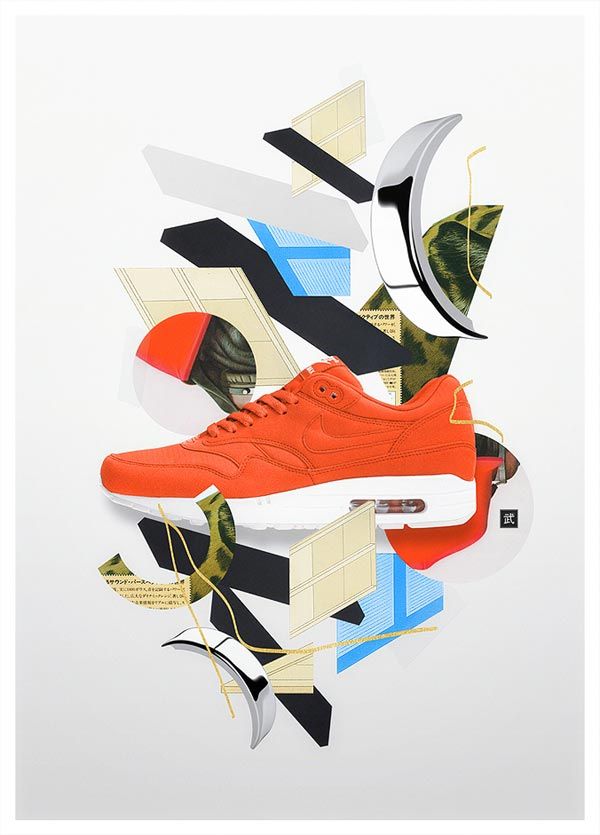

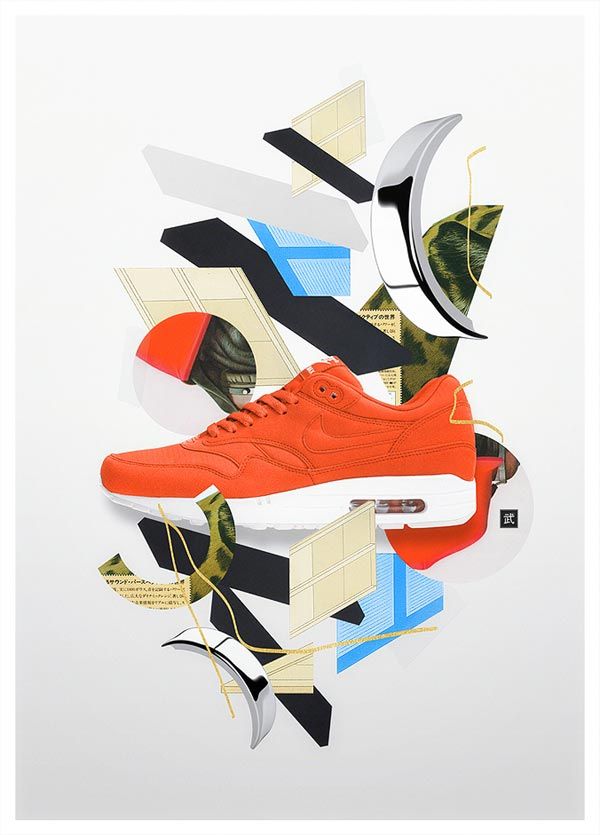

SYLLABUS | SCHEDULE | READINGS | BLOG | FINAL PORTFOLIO | TUTORIALS | RESOURCES | ASSIGNMENTS: 1 // 2 // 3 // 4 // 5 // 6