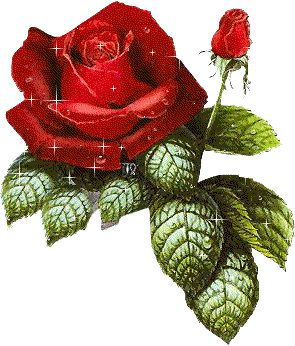︎︎︎︎
All three assignments are on this page.
Scroll down for Assignments 2 & 3.
Assignment 1
Audio Fragment
DUE DATE: Sept 5th
DESCRIPTION:
For this assignment you will create a fragmented and abstract audio edit using audacity or adobe audition. By using dialog and natural sound/music you will make a 30-60 sec audio clip expressing a thought, emotion, idea, etc. This is a precursor to your larger audio project in this class and this is your chance to experiment, hone your skills, and explore editing. You are welcome to create any abstract narrative you'd like for this assignment, I am mainly looking for basic experiments in sound editing/mixing, audio recording/interviewing skills, and storytelling. Example can include a voicemail from your mom, friend, partner, etc. a recorded conversation. A short clip from an interview you did, a small recording of your friend.
Call you mom and ask her her thoughts on love. Ask your best friend if they believe in an afterlife, etc, etc, etc. Be inquisitive, simple, emotional. The goal is to use natural sound/music and editing to transform the dialog and make it more interesting.
Assignment Requirements:
- Gather, record, or create all sound effects and music.
- Include:
1 dialog clip
1 clip of natural/ambient sound
1 clip of music
- Have a loose topic, concept, or idea
- Use editing and cross fading to bring the audio to life and create interest
Copyright:
All sounds and music must be copyright-free, i.e. licensed on Creative Commons, used with permission of the creator, in the public domain, or created by you.
Resources:
About Creative Commons
http://libguides.libraries.wsu.edu/c.php?g=535328&p=3686205
Copyright Basics
http://www.copyright.com/learn/media-download/copyright-basics/
WSU Library’s Creative Commons and the Public Domain (good for source material
http://libguides.libraries.wsu.edu/creativecommons/audio
Free Music Archives
https://freemusicarchive.org/
Inspiration:
Care Package for Uncertain Times
Radio Lab
Here Be Monsters
On Being
Code Switch
NPR Student Podcast Challenge
Love & Radio
The Moth
StoryCorps
SINDHA AGHA
New York Times Vimeo
Tutorials:
Adobe Audition Tutorial for Beginners
The Best Adobe Audition Workflow for Beginners
Audacity Download
Audacity: Complete Tutorial for Beginners
DELIVERABLES:
~ Your finished audio file, uploaded to soundcloud.
~ a credit page of all music and sound effects used, along with links of videos/projects you took inspiration from.
* Turn in all materials via the project submission on canvas.
Assignment 2
Video Fragment
DUE DATE: Oct 15th
DESCRIPTION:
For this assignment you will experiment with visual metaphor using overlapping videos. By combining two seemingly disparate videos into a looping video (GIF) you will engage with visual metaphors, abstract narrative, and visualization of a concept or idea in an indirect and artistic way. This is a precursor to your larger video project, and your chance to experiment, find your interests, and practice editing.
For this, you will also need to consider elements of framing, color, texture, visual language, metaphor, etc, etc. You must use archival copyright free video and your videos must be historical or vintage, I recommend using adobe premier to gain experience with the adobe suite but you are welcome to use another video editing software if your computer cannot handle adobe programs.
The goal is to transform the original content and use visual and multimodal techniques to add interest.
Assignment Requirements:
Create 3 GIFS total.
You may choose to make a GIF combining a single video and a still image. But at least one of your GIFS must be 2 videos. And any still images will need to be archival or vintage as well.
For each GIF you will need to:
- Include 2 archival videos/photo cut to length.
-
Work with a loose metaphor or idea.
-
Use intentional editing to bring the clip to life and ground the viewer.
-
Export your video into a high quality looping GIF. (Tutorial during class).
- Utilize framing techniques and knowledge of framing, motion, angles, etc.
Copyright:
All material must be copyright-free, i.e. licensed on Creative Commons, used with permission of the creator, in the public domain, or created by you.
Resources:
About Creative Commons http://libguides.libraries.wsu.edu/c.php?g=535328&p=3686205
Copyright Basics
http://www.copyright.com/learn/media-download/copyright-basics/
WSU Library’s Creative Commons and the Public Domain (good for source material http://libguides.libraries.wsu.edu/creativecommons/audio
Free Music Archives
https://freemusicarchive.org/
Internet Archive
https://archive.org/
Inspiration:
Asli Candan
Tutorials / Software
Best Free Video Editing Software
Best Free Animation Software
Adobe Premier Tutorials
DELIVERABLES:
~ Your finished GIF file, uploaded to canvas.
~ a credit page of videos used.
~ Your GIFS should be atleast 24 frames per second and atleast 500 pxs wide. Although these are GIFS, we will be exporting them as high quality files. Please make sure to follow tutorials in class.
* Submit all materials via canvas.
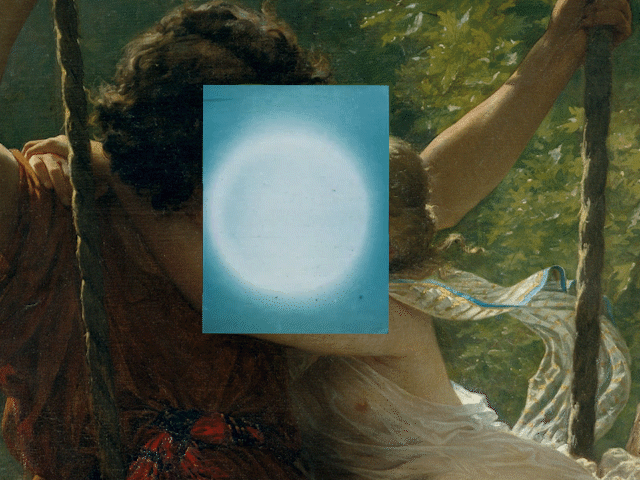

Assignment 3
Pitch Proposal
DUE DATE: Nov 12th
DESCRIPTION:
For your final project you will be asked to create a group in-depth digital narrative project .This will take research and planning, so, for your 3rd assignment you will be asked to turn in a pitch proposal for your final. Pitch Proposals are an important and useful tool in the professional and creative world and will help you convey your ideas and plans to yourself and others. The format of your pitch is up to you, but be prepared to present it to the rest of the class. You can make a slide show, take us through examples, make a video, etc. Treat it like an elevator pitch to a boss or media outlet. Please reference the final project sheet to understand what is being asked of you for the final project.
Your Pitch should include:
Your idea or concept
What group members will have what role.
Any difficulties you may run into with your project.
The structure and/or nature of your narrative.
Any examples or inspiration for your project.
*You will present your pitch in class.
SYLLABUS ✿ SCHEDULE ✿ READINGS ✿ PROJECT 1 ✿ PROJECT 2 ✿ FINAL PROJECT ✿ ASSIGNMENTS ✿ DISCUSSIONS