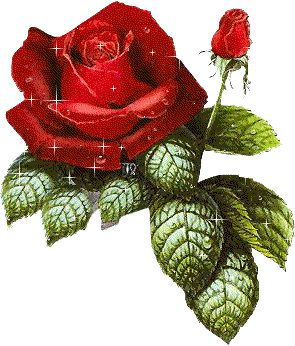︎︎︎︎
PROJECT 2
Typography Poster
DUE DATE:Thursday Oct 29th (first draft due Oct 22nd)
(PDF DOWNLOAD)
DESCRIPTION:
For this project, you will create a digital poster of a typeface of your choosing. You will apply your understanding of historic and contemporary typefaces, informative posters, vector graphics, the principles of design and composition, and basic illustrator techniques and tools. All of the material used in your poster should be original and made from scratch in illustrator. Your poster should incorporate color, line, shape, and text — and give information about the typeface you are using.
We will have a brief introduction to the Illustrator workspace in class, and you are expected to follow the required tutorials as homework and when time is available during class. Your instructor will provide as much one-on-one assistance as possible. You are welcome and encouraged to seek out additional tutorials to supplement your knowledge.


Project Requirements:
You will create a poster about a typeface of your choosing using only vector lines, shapes, color, and typography in adobe illustrator. No image sourcing allowed. You may use any typeface you like, but I would highly recommend you use a typeface that is popularized in graphic design, publishing, advertising, etc. Stay away from script fonts or ‘playful’ fonts like comic sans or wingdings. Part of this project is your education on common and useful fonts used in the design and media world.
Your project must include at least 1 accent color
Your project must be either 11X17 in or 17x11 in ratio. (or 12X18, 18x12)
Your poster must include a paragraph of text that gives info and/or history about the typeface used.
Principles of Design and Composition were considered. Especially Hierarchy, contrast, Weight, and color. (be prepared to talk about your choices)
RECOMMENDED FONTS
Helvetica
Gotham
Garamond
Baskerville
Akzidenz Grotesk
Bodoni
Rockwell
Franklin Gothic
Didot
Gil Sans
Frutiger
Futura
Open Sans
Times New Roman
ADDITIONAL LINKS:
Examples/Inspiration:
https://www.typographicposters.com/
https://designshack.net/articles/inspiration/typographic-posters-100-stunning-examples/
https://www.pinterest.com/kate_plows/typeface-posters/
https://posterhouse.org/about/
Helvetica Documentary:
https://www.kanopy.com/product/helvetica-2
John Lovett’s “The Elements of Design”
https://www.johnlovett.com/design-overview
Google Fonts
https://fonts.google.com/
Techniques/topics this project covers:
• Basics of Illustrator and relevant file formats
• Vector lines & shapes
• Typography & Graphic Design
• Working with layers
• Making selections
DELIVERABLES:
~ Your finished Illustrator file with layers intact (file extension AI). Your file should be 11×17 inches at 300 ppi.
~ Your finished file re-saved as a high resolution JPEG, or PNG. (original resolution, file extension JPG, jpeg quality: max)
~ A typed explanation of your work (1 page, double-spaced, 12 pt. font), addressing: How your design readings informed your compositional strategy and choice of line, shape, and layout. How you hope your final image related to the style or history of the typeface. How specific Illustrator tools and techniques influenced your creative process.


SYLLABUS | SCHEDULE | READINGS | PROJECT 1 | PROJECT 2 | FINAL PROJECT | ASSIGNMENTS | TUTORIALS